Thing is, they changed as a new merger was made between two companies. Below is the statement sent through email to me:
"As a result of a recent integration between Blogger Following and Google Friend Connect, your Blogger privacy settings have been changed. It is important you read this message to understand how the change impacts the sites you follow, your visibility online when using Friend Connect, and what your options are moving forward. You are receiving this e-mail because you've used both Blogger's Following feature and Google Friend Connect. So that sites you've joined via Friend Connect do not automatically show up on your Blogger profile without your explicit approval, we have changed your following status to "private" on all Blogger blogs. If you would like to have these sites shared publicly on your Blogger profile, here are some instructions for becoming a public follower again."
Well, I tried to follow the instructions and that certainly did not work. So I decided to make a little picture tutorial on regaining your public following. I like public followers, I go to each of their sites every time I get a new one, resulting in following some blogs back.
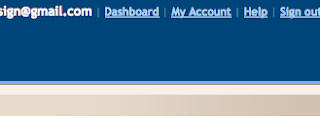
First of all, go to your Dashboard which is a link located on the upper right hand corner of your blog editing or new post page.
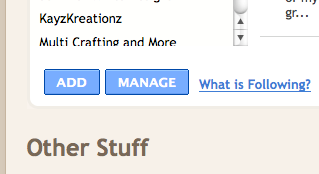
Right under your main block of information, you will find the blogs you follow. It's called the Reading List. In the lower left hand corner you will find two buttons that say "Add" and "Manage". Click on the "Manage" button.
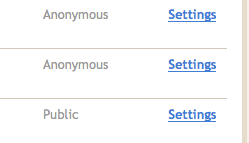 There you will see a complete list of the blogs you're following. Under the column that says "Anonymous?" it will either state if your profile is public or anonymous in said blog. If you wish to remain anonymous, leave it like it is and thank Blogger for making all of your presence anonymous, but in my case, I want to remain public, so I clicked on the Settings link right next to where it says "Anonymous".
There you will see a complete list of the blogs you're following. Under the column that says "Anonymous?" it will either state if your profile is public or anonymous in said blog. If you wish to remain anonymous, leave it like it is and thank Blogger for making all of your presence anonymous, but in my case, I want to remain public, so I clicked on the Settings link right next to where it says "Anonymous".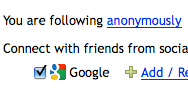
A pop-up window will appear with all the settings for that particular blog. There you will find a line that reads "You are following anonymously", where the last word is a clickable link.
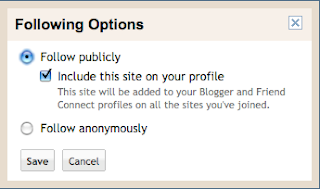 After clicking this link, another pop-up window will appear, asking you if you wish to change your following status. Click on the Follow Publicly button. I also checked the "Include this site on your profile" as I believe it's an easier way to keep track of things. Click on the save button and then DONE and you're good to go! The only down side to all this is that you will have to do this to each blog you had followed publicly before. For some reason the ones I had joined at the end of February remained public, so hopefully you won't have to go through a huge list. Good luck!
After clicking this link, another pop-up window will appear, asking you if you wish to change your following status. Click on the Follow Publicly button. I also checked the "Include this site on your profile" as I believe it's an easier way to keep track of things. Click on the save button and then DONE and you're good to go! The only down side to all this is that you will have to do this to each blog you had followed publicly before. For some reason the ones I had joined at the end of February remained public, so hopefully you won't have to go through a huge list. Good luck!







How funny-- and yay! I had gone through the same process of having lost a couple followers and wondering what I'd done wrong... you were one of them. Oh, the irony. :) Luckily, I didn't "return that favor" and now we're re-linked and happily reading again. Glad you "returned." heh heh
ReplyDeleteI had lost some followers, too and couldn't figure out what was wrong. I didn't get that e-mail, that I know of. I also couldn't follow some blogs I wanted, so will have to go back and check everything. Thanks for the post and tutorial.
ReplyDeletehttp://KayzKreationz.blogspot.com
http://KayzKreationz.etsy.com